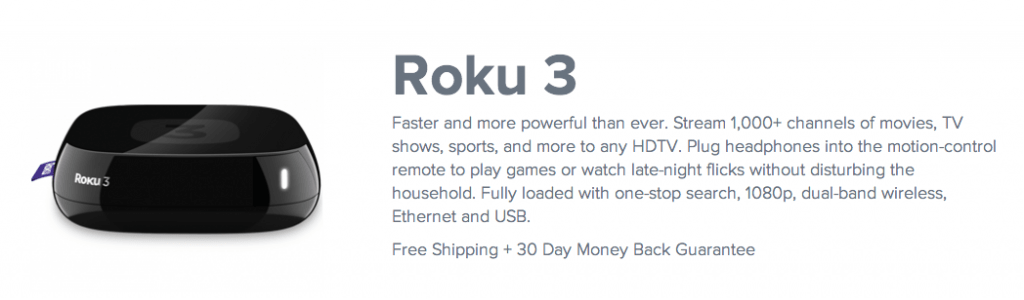When I started to get serious about paying off my debt after I finished grad school, I had already been reading financial blogs for a while and knew that there were tons of places to start, but getting rid of credit card debt was first. Once I finished that though, I started to go after some recurring monthly bills. These are easy targets because typically they can be lowered easily (with a phone call or two) and they can yield pretty big savings over time. It was then that I looked into cutting cable.
Finding a one-time savings of $50 by negotiating a purchase of a new recliner helps but it’s far better if you can save $30 every month ($360 per year) over a long period of time. Today, we are going to show you how to cut the cord (or, how to get tv without cable). We got tired of the ever-rising cable tv costs, so it was one of the first areas we looked at.
This is a long article – I’ll try and break it up with pictures.

I’m not alone in zeroing in on cable TV, either. Lots of friends and family members are talking about cutting cable TV (or at least cutting cable costs) because the prices have gone up. According to the NPD group, cable has gone up 6% every year on average, and they are anticipating people seeing a monthly cable bill of $200 (!!!) by 2020! That’s about $2,400 per year, and if you cut cable for 2 years you can have a fairly nice, new (to you) car!
Not only is cable TV expensive, but the service sucks! I was watching March Madness this year (I forget which game) and the picture kept cutting out. Unfortunately, I couldn’t do anything (I wasn’t at my own house) but this is common for cable. According to the American Consumer Satisfaction Index, cable TV companies are commonly found at the bottom of their list! In short, we keep paying more and more money for a service that we are less satisfied with. While it first seemed radical, cutting the cable cord eventually was put into play in our house, so we talked about it.
We knew we wanted to lower our cable costs first, then move on to other fixed costs (we have since lowered our cell phone costs and internet costs). Unfortunately, we were not sure exactly how to do it, so we sat down and chatted about it. One of the first things that we did before cutting cable was to see exactly what we would lose. We thought about our favorite shows and the shows we didn’t want to miss, then went and checked those out on Hulu. Most of them were there, but some were not (I can’t even remember what ones at this point), so we figured we could live without those shows. One of the big things for me (and a lot of other people, I’d imagine) was the loss of sports.
I don’t watch too much football, but I’m a huge fan of college basketball and enjoy watching those games when I have downtime (and I enjoy watching the NCAA tourney quite a bit as well). Thankfully, we didn’t have to keep cable to continue to watch sports (if you’re curious how, skip to the antenna portion). Once we realized that we wouldn’t really miss the shows we were going to not be able to watch without cable, it was full steam ahead.
Bonus:
Download the updated Cable Cutting Ebookand list of all the channels you’ll still be able to watch!
This was back in 2009, and a lot has changed since then in the replacement TV arena. New companies have come into the market, and previously solid alternatives (like Hulu) have gotten worse over time. Since it’s been about 5 years since we’ve had cable TV, I decided to see what has happened new in the market to see if we should be doing something different.
Just as a note, all of these require some sort of internet connection. A connection between 2-5 mbps is good enough, but something above 5mbps is best. If you’re unsure, you can get your speed checked here: https://www.speedtest.net/

The Most Common Alternatives (Or, How to Get TV without Cable)
 The first (and probably most common alternative for cutting cable) is Hulu. Hulu is a free streaming service that is ad-supported, and we have been using it pretty extensively since we cut cable. During this time, most of our favorite shows have stayed on Hulu (like modern family and white collar) but others (like justified) have left the service. Hulu has also started showing a significantly larger amount of commercials as time has gone on.
The first (and probably most common alternative for cutting cable) is Hulu. Hulu is a free streaming service that is ad-supported, and we have been using it pretty extensively since we cut cable. During this time, most of our favorite shows have stayed on Hulu (like modern family and white collar) but others (like justified) have left the service. Hulu has also started showing a significantly larger amount of commercials as time has gone on.
Currently, Hulu has the following networks on its service:
-
-
- Fox, FX, Fox News Channel, National Geographic Channel
- NBC, CNBC, Oxygen
- ABC, ABC Family
- A&E Networks – A&E, The History Channel, The Biography Channel (Which H once made a few TV shows for)
- Turner Broadcasting – TNT, TBS, CNN, Cartoon Network, and More
- AMC
- Food Network
- Hulu Original Content, like Battleground
Thankfully, Hulu is the one saving grace if you still want to watch the Food Network when you cut the cable. Hulu is free for everyone and was one of the first that allowed you to easily cut cable costs. Unfortunately, Hulu does come with a few restrictions – For instance, Fox shows (like New Girl) are not available the day after air like they are on Hulu Plus (or if you enter your cable login info, but we are getting rid of cable, remember?). Hulu Plus also allows you to stream on multiple devices, like a web-enabled TV or mobile phone. If you’re unsure of some of the best shows on Hulu, here are a few my wife and I like to watch on Hulu (we have the free version):
Cost:
Free or $7.99 per month for Hulu Plus
Netflix (Streaming and DVDs)
After my wife and I cut cable and we’re still learning exactly how to cut the cord, we leaned pretty hard on Netflix. At the time, the services for DVD and streaming were together, and we got one DVD at a time. This worked out well, and we kept up our service during the price-changing debacle. Netflix has a lot of TV shows on there and some great movies. We found this to be a great option on weekend nights when we just wanted to spend time with each other and unwind – there was always a movie or TV show to stream and we wouldn’t need to leave the house to pick it up (like with Redbox) and it was already paid for. While Netflix doesn’t always have the greatest and newest movies, there’s always something good to watch – most likely something you missed in the theater or an old classic you’ve never seen. Netflix also has a pretty robust suggestion engine, and I feel like the movies they think I will like are fairly accurate most times (though the constant watching of Christmas movies my wife and I did throw it off for a while).
Lately, Netflix has really been sinking a lot of money into their own shows, such as Emmy Award Winning House of Cards and Orange is the new Black. From what I can tell, Netflix will continue to develop its own content, as well as be a viewing platform for others’ content. One final benefit is that you can give multiple users access to your account. This means that you can split the bill for the streaming service with friends or family members, lowering the already ridiculously low price for streaming. Netflix will also treat these accounts as distinct accounts, so the viewing preferences of those who you share your info with won’t add odd suggestions to recommended movies and TV shows (and you won’t do it to them). Netflix also has other viewing options, as you can watch from a mobile device, your computer, a streaming player like Roku or a video game console, like a Wii or Xbox, and web-enabled TVs. For a full list, check here Here are a few of our favorites on Netflix
Note: Netflix has been toying with increasing prices of their services, but I believe it will be for new customers and they have not solidified things in this arena yet, though be advised it’s coming. I don’t think it will be more than a dollar or two a month though.
Cost: Streaming
4 users per account, 2 users can view at the same time $7.99 per month (with the first month free) 4 users per account, 4 users can view at the same time $11.99 per month
Cost for DVDs (sent by USPS)
1 DVD out at a time $7.99 per month 2 DVDs out at a time $11.99 per month three DVDs out at a time $15.99 per month You can get up to 8 DVDs out at a time. H and I have the one DVD plan, and the basic streaming plan. With taxes, we pay ~19 per month
Amazon Prime
Although it’s not specifically made to be a cable alternative, amazon prime has a pretty solid streaming service that can help you cut cable tv costs. Though it’s not as built out as Netflix, there are a lot of great movies and tv shows available for streaming. To check a list of videos and tv shows available for streaming, go to Amazon Instant Video. My wife and I don’t have amazon prime (though we are considering it), but looking through the list of TV shows they have, there are quite a few good ones on there.
They have content from FX, Comedy Central, A&E, and a lot more. To find the movies and tv shows that you can view for free (instead of rent or buy), simply select the “prime eligible” checkbox in the sidebar and it will pull up all the shows and movies you can stream for free (there are over 14,500 as of this writing). Amazon compatibility is pretty robust, and you can watch/stream movies in your amazon library on the following devices: Kindle Fire HDX, Xbox 360, PlayStation 3, Wii, Wii U, iPad, iPhone, Roku, web-enabled TVs, Blu-ray players, and on the Web.
There’s something for just about everyone in that list. In addition to the movie streaming benefits of amazon prime, you also get free two-day shipping from a lot of things in Amazon’s store and access to the kindle lending library – where you can borrow over half a million books on your kindle for unlimited time! (Browse titles here). Though we don’t currently have amazon prime, we are looking very hard at the service and I wouldn’t be surprised if we ended up purchasing it this year.
If we get amazon prime, we will most likely do it to basically get free shipping on something super heavy we are considering ordering from amazon, and the streaming, kindle library, and two-day shipping for the next 12 months will be just a bonus. In addition to the streaming of movies and tv shows, you can also download them directly from amazon (for a fee), or rent them for a smaller fee. If you elect to buy them, they will go into your amazon library, and if you rent the content, you will have it in your library for 30 days. Once you start watching a rented movie though, you need to finish it within 24 hours. I looked through some of the titles on amazon instant, and here are a few good ones:
Cost: $99 per year (8.25 per month), with the first 30 days free.

Digital Antenna
A digital antenna works exactly like the rabbit ears that people used to put on their tv and can really help people lower cable tv costs, but are not commonly used because most people have been getting their channels over the air for quite some time. Even though not many people do it, it’s still a great way to get many of your local broadcast stations for a low cost. Most antennas cost ~30 dollars, and you can pick them up from amazon. You can usually get a strong, digital signal from your local broadcast affiliates (like CBS, ABC, and NBC) as well as PBS and others.
To check what channels you can get at your house, head over to the FCC transition website and input your address. Once you do that, it will pop up with a list of channels and the signal strength you can expect to receive for each channel. If you’re worried about missing live sports we can still show you how to cut the cord and still see your favorite sports team(s) or march madness, this will be crucial to your cutting cable strategy. You can get network tv over the digital antenna, and I’ve found with a few exceptions, most sports are on your network affiliate. If your favorite college has its own TV network (Pac 12 or Big 10) you obviously won’t get those games, but you will get all the NCAA tournament games and many of the college bowl games with network tv. The NFL, NHL, and NBA also broadcast most of their games on a network affiliate, so you won’t have to miss those if you don’t want to either. If you cant get your favorite team through network television, the NBA, MLB, and NHL all offer live game streaming if you purchase one of their packages. For fans of the super bowl, FOX did stream the super bowl live this year, and I suspect that even though the game will rotate between Fox, CBS, and NBC. The contract is through the 2022 season, so I’m guessing the viewing options will get more robust as time goes on.
-
-
- For the NBA League pass, you pay between $17-60 per season, and that allows you to watch live games on different devices, from your phone to tv’s computers, tablets, video game streaming systems and more.
- For the MLB, you can purchase a season pass to MLB.tv, which will give you access to all out of market games for the entire season, at a cost of 110 per year (for the basic package) or $130 per season (for the premium package). With the premium package, you get mobile access and a choice of home or away feeds, and with the normal plan you can get HD service, a game DVR and viewing for more than one game. I’m not much of a baseball fan but I know they play a ton of games every season – this is probably a pretty good value if you enjoy baseball and watch a lot of games.
- If you’re a hockey fan, you have the option of NHL Game Center, at a cost of $50 for the season – which can be broken down into two payments if you’re interested. You can get live, out of market broadcasts of your favorite games and you can get the call of the home team or the away team if you like. You can watch games on multiple devices, including android, iPhone, appleTV, roku, smart tv’s and others. If you’re curious, you can see the full list here.
It’s worth noting though that these services will not get you home market games – that’s where your antenna comes in. H and I bought one of these not long after we moved to our new house, though we do have some issues with it and it does not frequently get used. The main issue is that we live in a smaller town with just 2 major network affiliates, and we are over 55 miles away from some of the nearby broadcasters. The in-town channels, we get good reception for, but the others do not fare as well. Even though we don’t use it much, I don’t consider it a total waste because it was only about $25. We thought this would help us cut cable costs far more than it actually ended up doing.
For reference, here’s the amount of channels you can get (and signal strength) at our house on the left in Wyoming, and my parents’ house in Colorado on the right. My guess is that if you live in a mid to large size city, you would do pretty well with a digital antenna. The one H and I bought seems to have tumbled in the amazon reviews (it was an RCA model) but this Mohu looks like a great option (and is about 1/3rd the cost of a month of cable tv). If you go this route, make sure that you set up your antenna properly you could be missing out on channels.
| Our House | Parents House |
 |  |
Cost: The 1 Time antenna purchase, anywhere from $20 to $125
Crackle
I honestly had not heard of this one before I started researching options for this site, but after talking with a friend, he said it’s basically “Sony’s version of Hulu” and can be sort of a “bench player” when cutting the cable cord. There are movies and tv shows available to watch, and they all appear to be free (I haven’t found one that’s paid yet). While the content is nowhere near as robust as something like Hulu and Netflix, it is free. They have a watchlist, so you can keep track of things that you want to watch later instead of remembering it all. This service looks like a good option though rather limited, and is a great value at the price of free-ninety-nine. I looked through the offerings, and here are a few movies and shows that look good to me (They also have some Seinfeld episodes, if you’re a fan).
I don’t know if I’d make this my primary option because of how limited it is, but it would serve as a good backup if there was a movie on here that you really wanted to see.
Cost: Free
Aereo
Update (10/30/2014): Unfortunately, Aereo lost the supreme court case in the summer of 2014, putting the future of the company in doubt. However, there have been some movements in the area regarding their status as an operator, with some lower courts classifying similar technologies as internet services (which would allow aereo to begin operating again). They have been dealt a blow (which they are appealing) and are trying to get themselves classified as a Multichannel Video Programming Distributor (MVPD). I dont know what all this means, but I think it means that they could be back in the game at some point in the future. Update: 10/28/2015: Aereo lives on…Sorta. They have partnered with TiVo to allow a user to record live tv with a TiVo. From the website: You can once again receive over-the-air (OTA) broadcast network channels with DVR service. Aereo harnessed the power and potential of OTA television with digital recording capability-without having to be a cable or satellite subscriber. Well, that experience is here in an even better way with TiVo. Because of the Supreme Court’s Aereo ruling last year, OTA television won’t be delivered in the exact way Aereo had pioneered. However, TiVo shares Aereo’s disruptive spirit and is committed to viewers who want to save money and still get a great entertainment experience, without having to pay a cable or satellite bill. Introducing TiVo BOLT™, a slick, intuitive device that combines the best way to receive and record OTA signals while integrating popular streaming services like Netflix and Amazon Prime. Better yet, TiVo BOLT includes innovative new features that’ll blow your mind. SkipMode™ lets you jump past commercial breaks with a single click, while QuickMode™ lets you watch recorded shows 30% faster with pitch-perfect audio. TiVo BOLT is also compatible with 4K UHD TVs for picture resolution like you’ve never seen. These innovations are a major improvement over the Aereo service, which did not integrate over-the-air and streaming service viewing experiences. With TiVo BOLT, you can easily find and watch your favorite shows, no matter where they may be found. TiVo BOLT has received rave reviews across the Internet. Digital Trends stated “Matching 4K UHD with supreme home theater control, the BOLT is TiVo’s best box ever.” And David Pogue from Yahoo! Techcalled it “A hub for the while universe of video.” I encourage you to visit tivo.com to learn more. And thank you for helping us keep the Aereo dream alive.
Aereo is a new kid on the block, and to me, it looks like it could be a really great (and disruptive) service. Of course, that means the old guard is taking them to court and trying to snuff them out. Aereo works by moving your antenna to the cloud, allowing you to watch live tv online and store shows to watch later. There’s no more gigantic rooftop antennas or needing to be home all the time to make sure you catch your favorite show. With Aereo, you can watch tv on any device no matter where you are. You can begin watching a game on a cell phone while you’re finishing up at the grocery store, pause it while you unload all your snacks, then turn the broadcast on to your TV and continue watching from where you left off! It’s genius, and it’s another great lesson on how to get a tv while cutting cable. Since it’s been a while since this was updated, I partnered with my friend Mr. Cable Cutter to give you some updates on the newest streaming services & boxes.
Sling TV
Some people like to sit on the couch, flip on the TV, and just zone out with whatever’s on. But up until recently, this wasn’t an option for cord-cutters. Turning on the TV meant purposeful watching. There was always a decision to be made. Always the need to search through Netflix or Hulu or whatever. But at the beginning of 2015, Dish Network launched a service called Sling TV to fill that void. Imagine being able to live stream popular cable channels through your internet connection. You just turn on your TV, fire up your streaming player, and flip through live channels like AMC, HGTV, ESPN…you get the idea. That’s what Sling TV offers. For $20 a month, you get access to a little over 20 channels like the ones mentioned above. Sling TV also has special add-on packages like Sports Extra, Kids Extra, and more that let you add additional channels for $5 per month. You can also add HBO for $15 a month and stream the channel live, while also gaining access to their full on-demand library. Sling TV is available across most popular devices, from Roku to Xbox One to computers. You can try the service out for free with a 7-day trial. Learn more in this Sling TV review.
Sports Streaming Services
For many, the love of sports is the last reason they’re holding on to their cable contracts. Luckily, streaming options for live sports are popping up left and right, allowing sports fans everywhere to finally say “goodbye” to their cable bills. Here’s a quick list of some of the most popular streaming services in each sport:
-
-
- NBA–NBA has its own service called NBA League Pass that allows you to live stream games all season. The catch? There are blackouts in local markets for live streams. The services also provide all NBA games on demand, as well as other noteworthy features.
- NFL–If you’re a fan of the local team, NFL is the easiest sport to watch without cable. All you need is a trusty antenna and you’ll be able to see all your local team’s games, as well as other nationally broadcast games on Sundays, and the CBS Thursday Night games.
- MLB–MLB has their own streaming service called TV. This allows you to stream baseball games all year, but is also plagued by the blackout rules. So if you live inside your team’s market, you may be out of luck.
- NHL–NHL also has their own service, NHL GameCenter Live. Like other league-sponsored services, blackouts do apply, making it a great way to watch live games outside of a team’s market or to watch your local team on demand.
- Soccer–Soccer has so many leagues, that the streaming service you choose will depend on what team you most want to follow. I will say that a combination of FOX Soccer 2Go and FuboTV will give you access to most popular leagues, from Champions League to La Liga to MLS.
- NCAA Football–Over half of all televised college football games come on one of ESPN’s networks. That said, a subscription to Sling TV with the Sports Extra add-on pack will give you ESPN, ESPN2, ESPN3 (via the WatchESPN app), SEC Network, ESPNU, and more. That should give you just about all the college football you can handle.
As you can see, there are many great options, but not all are perfect. Blackout rules can be a deal breaker for some. Of course, the above list isn’t all-inclusive. Check out this Cord Cutter’s Sports Guide for a more detailed breakdown of all your options. Since all of this can get so confusing, I compiled a list of all the channels that you can get even if you cut cable, what service you can use to get that channel and how much it will cost. You can get the list below (along with the cable-cutting ebook – both free). 
Equipment Needed for Cutting Cable
Cutting cable isn’t just as easy as signing up for Netflix and getting a Hulu Plus and then calling it good. In most cases, if you just do that you’ll be forced into watching everything on your laptop or mobile device, which isn’t going to be fun for anyone. How can you possibly cram a family around your laptop to watch a new movie or the latest episode of your favorite show?
The simple answer is:  Trying to crowd a whole group of people around the computer screen to watch something is lame, and will make your friends think that you’re a weirdo if you try and convince them to come over for the newest episode of your favorite show. Thankfully, a bunch of people realized this and there are multiple devices that you can use to transport your shows from your mobile device or computer to your TV.
Trying to crowd a whole group of people around the computer screen to watch something is lame, and will make your friends think that you’re a weirdo if you try and convince them to come over for the newest episode of your favorite show. Thankfully, a bunch of people realized this and there are multiple devices that you can use to transport your shows from your mobile device or computer to your TV. 
Google Chromecast
Chromecast is a little doodad shaped like a USB drive that plugs into the HDMI port of your tv and allows you to stream things from your computer or mobile device (that’s on the same WiFi network) to your tv. This Chromecast has been out for a while, and I think it’s pretty great. H and I bought one a few months ago, and streaming things from our phones and laptops to the TV was very seamless. The installation of the device was very simple – you plugged it into the TV, told the Chromecast which wireless network was yours, and then you could start casting things from your devices to your tv. In total, I think setup took less than 10 minutes (it was probably about 5, but I don’t really remember). It’s also a great option because it’s fairly cheap. (see my friend Joel’s review here) You can use Chromecast with Netflix, Hulu Plus, HBO GO, Youtube, Pandora, and more (see the full list here). They have opened up the Chromecast to developers, so new apps for Chromecast are coming up all the time. They are rather tricky to find, however, but the Reddit Chromecast wiki is a good place to start, as is the Cast Store App in Google Play. Though I have not tried it yet, the best app seems to be Allcast, which works with many different devices (like Chromecast and Roku), and lets you send pictures and videos from your android phone to your TV. There is a free version and a paid version (costs $5) of the app, but the free version has a video playback limit of 1 minute, making it virtually useless if you want to watch any video. The one drawback (which was mentioned earlier and is slowly being corrected) is that for a while you could only stream Netflix and youtube (and google play stuff) with your Chromecast, and you had to “cast the tab” from your browser to the Chromecast if you wanted to watch the free version of Hulu, which is what H and I do.
Note: It’s possible to watch the Free Hulu on your TV with chromecast. To do this, you need to pull up the show you want to watch on hulu, start the show and then go to the chromecast icon in the top right hand corner of your browser (we use google chrome). There, you should see a box that says “cast this tab to your chromecast” and pick that. Once the hulu screen is showing up on your tv, maximize the window on your machine and stream away.
This is the option that H and I went with, and have been satisfied with it up to now, and it has only gotten better with the opening of the SDK for developers.
Cost: $35
Click Here to buy your Chromecast from Amazon
Roku 3
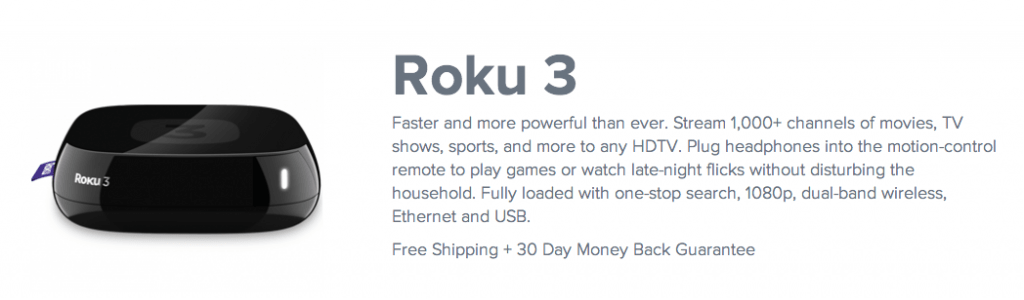 Roku is another set-top streaming box much like the Chromecast, but with quite a bit more functionality. There are a lot more apps for Roku (Currently on version 3), such as TED, VEVO, Disney and ESPN, and you can view the full Roku channel list here. Roku boxes have an up-front cost and come loaded with a ton of channels, and the ability to rent or buy movies on demand with services like Amazon Instant, Redbox Instant, and more. While the Roku box itself is free, not all channels available through Roku are free – some are, and if you want channels that you need to pay for, you can pay for that channel (something that could possibly convince me to get back on cable TV), and some require you to login with your cable TV information. In addition to the streaming of TVs and movies, you can play games on a Roku as well (and it comes with a remote control). My wife and I do not have a Roku, and I dont think we will be getting one in the near future. If you’re looking for a lower-cost cutting cable option, the Roku 2’s are still for sale and could be a good option at $75. They have many of the same features as a Roku 3, but are a bit cheaper. If you’re interested, you can check out a comparison chart here.
Roku is another set-top streaming box much like the Chromecast, but with quite a bit more functionality. There are a lot more apps for Roku (Currently on version 3), such as TED, VEVO, Disney and ESPN, and you can view the full Roku channel list here. Roku boxes have an up-front cost and come loaded with a ton of channels, and the ability to rent or buy movies on demand with services like Amazon Instant, Redbox Instant, and more. While the Roku box itself is free, not all channels available through Roku are free – some are, and if you want channels that you need to pay for, you can pay for that channel (something that could possibly convince me to get back on cable TV), and some require you to login with your cable TV information. In addition to the streaming of TVs and movies, you can play games on a Roku as well (and it comes with a remote control). My wife and I do not have a Roku, and I dont think we will be getting one in the near future. If you’re looking for a lower-cost cutting cable option, the Roku 2’s are still for sale and could be a good option at $75. They have many of the same features as a Roku 3, but are a bit cheaper. If you’re interested, you can check out a comparison chart here.
Cost: $95 on Amazon for a Roku 3, $75 for a Roku 2.
Amazon FireTV
Just recently (early 2014) Amazon introduced its entry to the set-top box streaming world, and released the fire tv. The unit has access to over 200,000 tv shows and movies, giving you a fair amount of content to peruse through when you’re looking for something to watch. It also integrates perfectly with Amazon prime (as it should) and gives you unlimited access to the entire amazon prime library (as long as you’re a prime member). It allows voice search of the library, which seems kind of cool as well. There are also some pretty solid parental controls on the unit as well. If you are interested in limiting your kids’ time in front of the TV, you can set the fire to allow only a certain number of hours watched per day, and create profiles just for your kids (this feature is not quite out yet but is expected in May 2014). In addition to streaming TV and movies, you can also play games and show pictures, home video, and play music as well. Amazon integrates with Hulu Plus, Netflix, Watch ESPN, Crackle, Vimeo, Pandora, and much more. The channels rival that of the Chromecast and Roku, and you won’t be upset with any of the options that amazon fire tv offers.
Technically speaking, the components are pretty robust, offering a dual-core processing system, 1080p HDMI out, and Dolby 7.1 surround sound. They also have tapped into our “I dont want to wait at all for anything” culture, and created what they call ASAP – which essentially predicts what shows you like and may be interested in watching next and queue them up for you! Early reports on the device are mediocre though.
Cost: $99
Click here to see more specs and buy an Amazon FireTV (From Amazon)
Downloading Shows and Movies
This is admittedly something that I’m not familiar with at all and do not partake in – mainly because of the legal issues. Some people I know download TV shows, Movies, and more online, then they enlist the help of an interface like Plex or XBMC. First things first, this isn’t the cheapest to set up, but it gets cheaper over the long term.  The first thing you need to use downloading as a cable tv replacement is a pretty good computer (pc or mac mini) to hold all of your downloads, and you’ll need to clear it out every once in a while because it will fill up fast. Once you have your media computer all set up, it’s time to find a place to download media (note: this is illegal, and I don’t condone it, nor would I/do I do it). The fastest and best place to download media is usenet, which has been around since the internet was invented (by Al Gore). Since I dont know much about how it works, if you want to set it up, check this Gizmodo article on how to set everything up and what you’ll need, or you can check this Lifehacker set up guide for Usenet. Usenet costs 10-15 per month, and you can find someone to pay in the Lifehacker and Gawker articles. Since this is way over my head technically, here’s how it works: basically, you need a Usenet client like this one to access usenet and you need to find an indexer like this one to search Usenet. Then you can start searching and downloading files from usenet.
The first thing you need to use downloading as a cable tv replacement is a pretty good computer (pc or mac mini) to hold all of your downloads, and you’ll need to clear it out every once in a while because it will fill up fast. Once you have your media computer all set up, it’s time to find a place to download media (note: this is illegal, and I don’t condone it, nor would I/do I do it). The fastest and best place to download media is usenet, which has been around since the internet was invented (by Al Gore). Since I dont know much about how it works, if you want to set it up, check this Gizmodo article on how to set everything up and what you’ll need, or you can check this Lifehacker set up guide for Usenet. Usenet costs 10-15 per month, and you can find someone to pay in the Lifehacker and Gawker articles. Since this is way over my head technically, here’s how it works: basically, you need a Usenet client like this one to access usenet and you need to find an indexer like this one to search Usenet. Then you can start searching and downloading files from usenet.
Cost: 10-15 per month for Usenet access
Once your Usenet is all set up, you have a few options for viewing: Plex and XBMC.
Plex
Plex is a full-on media server and cloud backup service for all your devices. You can use plex to store music, TV shows, and movies on to watch on all of your devices, as well as use it to back up photos from your computer and phones. Plex also has a channel listing (similar to Roku). They have a TED channel and a Crackle channel, among others. The channel information is difficult to find, but I am certain there are quite a few more than those listed. You can organize all of the things you download from Usenet with plex, store it in the cloud and play it on multiple devices. You can send shows to your phone, tablet or tv, and you can even watch shows on the airplane (you do have to make them available on your device from plex first though). Plex also works with Roku and Chromecast, so you can take advantage of features in those devices as well. Plex is free to start but has additional features that you do have to pay for (like photo backup from your devices), which they call the Plexpass. Plex is also available as a free download, but you miss some of the services that premium users get by paying below.
Cost: $3.99/month, 24.99/year or 74.99 lifetime.
XBMC
XBMC is an open-source media player and entertainment hub. You can watch tv shows, and movies, listen to songs or podcasts or view pictures from your hard drive or from the web. They also have a remote control app for your mobile phone (iPhone and android). This is very similar to plex, but unfortunately is not cloud-enabled. It will allow you to play your media on other devices though. It’s also open source, so if you’re interested (and capable) you can add any features to your install that you want. They have a very robust wiki, and that can show you how to set it up, add extras and do development if you’re interested. Honestly, I don’t know much about XBMC, but it’s a free option and if you’re just looking to play downloaded movies and TV shows from a computer to your tv, it should work pretty well. There are multiple ways you can get XBMC to your TV from your computer. You can have a direct computer-to-TV connection via HDMI cable, or you do need a Chromecast to view all your media on your tv. If you go that route, here’s a video to help you set everything up. So, that’s every way that I could find that you can significantly reduce or eliminate your cable bill. You can get your TV viewing costs all the way down to 0 per month if you just go with the free version of Hulu and a digital antenna, or you can get Netflix, Hulu Plus, and amazon prime and spend about $30 per month. No matter how you slice it, there are tons of options, and you can easily save around $750-1,000 in the first year alone. The savings will probably be greater in the subsequent years because you incur all your equipment costs (such as antennas) in the first year. We’ve been at this for a few years, so we are really familiar with how to cut cable and live to tell about it. Honestly, I thought that I would miss it way more than I have. I’m really enjoying all the time I’ve found as well. If you feel like you know anyone who could benefit from this dont hesitate to share it with your friends.
A few more updates from Mr Cable Cutter.
DVRs for Cord Cutters
Most cord-cutters turn to the good old-fashioned antenna for free HDTV. Depending on your location, you can get tons of free channels, including the major broadcast networks like FOX, CBS, NBC, and ABC (which comprise over 90% of the most popular shows on TV). However, when you watch through an antenna, you’re forced to watch live. This can be frustrating to former cable users who are used to recording their favorite shows and watching them later. Thankfully, there are DVR options for cord-cutters.
One of the most popular is the Tablo. The Tablo is an OTA (over-the-air) DVR that will allow you to record any programming you get through your antenna. The Tablo works by connecting to both your antenna and your wireless network. Once a program is recorded, you can then stream it to any device you’ve paired it with. That means you can watch recorded programming on your mobile device, computer, or even another TV that has a streaming player like Roku. Tablo is available in a 2-tuner and a 4-tuner model, although the 2-tuner will suffice for most households. It requires an external hard drive for storage and a subscription for a channel guide (common for cord-cutter DVRs). Where Tablo sets itself apart in the subscription department is that it offers a lifetime subscription, which can really save you in the long run.
Getting Internet Service Without Cable
Getting internet is a sticking point for many would-be cord-cutters, as cable companies want to jack up the rate if you go with an internet-only plan. While you are somewhat at their mercy, there are a few ways you can try and save.
-
-
- Call all internet providers in your area–Find out their best deals on internet-only plans in your area. Go with the cheapest, or even try to use their deals against one another for bargaining power
- Figure out what internet speed you need–You may be paying for faster internet that you need A good rule of thumb is 5 Mbps per simultaneous stream. So say you may have two streams going at once in your home, then you need at least 10 Mbps.
- Check into purchasing your own modem/router–Rental fees can add up on routers and modems. You might consider buying your own on Amazon. Eventually, it’ll pay for itself. Just make sure you check to make sure you buy one that is compatible with your ISP.

Readers: Do you still have cable TV? If so, are you interested in getting rid of it, or are there some programs you just don’t want to miss? Sound off in the comments.
All Photos Courtesy of Moyan Brenn on Flickr




































 Trying to crowd a whole group of people around the computer screen to watch something is lame, and will make your friends think that you’re a weirdo if you try and convince them to come over for the newest episode of your favorite show. Thankfully, a bunch of people realized this and there are multiple devices that you can use to transport your shows from your mobile device or computer to your TV.
Trying to crowd a whole group of people around the computer screen to watch something is lame, and will make your friends think that you’re a weirdo if you try and convince them to come over for the newest episode of your favorite show. Thankfully, a bunch of people realized this and there are multiple devices that you can use to transport your shows from your mobile device or computer to your TV.